Cash flow
Cash flow management in Excel – things to consider
March 02, 2021
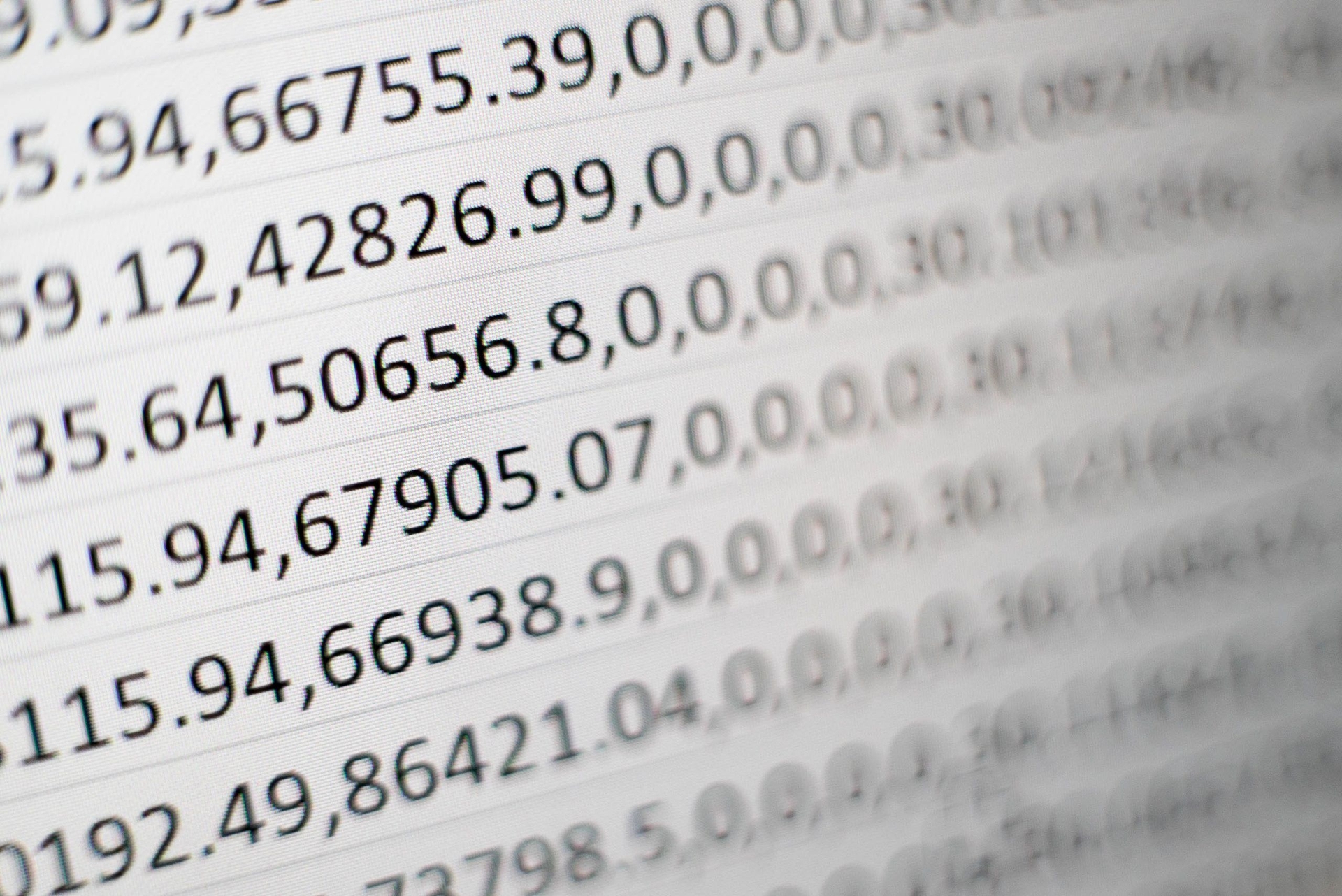
You want to have a complete overview of your business financials and to know what are your next expected inflows and outflows. Congrats, this is your first step towards a better sleep – 69% of small business owners are kept up at night with concerns about their cash flow.
If you chose Excel to help you with cash flow management, watch out for the next potential pitfalls of using it.
What are the main mistakes you can make when managing your cash flow in Excel?
You mistakenly replace one number and you turn the entire cash flow upside down When you plan your financials in Excel or Spreadsheets, it takes just one small additional “0” to mess everything up. And there are plenty of such situations. In fact, almost 90% of all spreadsheets contain errors according to this article from Forbes.
Because there’s no tool that can properly identify and warn when you make mistakes, the only way to solve this is by manual verification. How many times do you have to check your spreadsheets to be sure that they are error free? Hmm, that’s not sure. These companies also double checked that all formulas and calculations are correct and still, huge boo-boos were made.
It’s so easy to let your cash flow spreadsheet fall out of date
You started to be more careful with your financial activity: inflows, outflows, next predicted transactions, bank balances. You compile all your data in your spreadsheet and everything looks perfect. You click exit and instantly forget about it. Sounds familiar?
If you want to have an actual picture of your financials and take informed business decisions on time, it’s mandatory to have a daily or weekly updated cash flow. This way you make sure that you can keep your company afloat.
Tired of manually updating your cash flow?
Let ThinkOut do it automatically for you.Too many tabs and formulas that you cannot figure out anymore
The biggest your business, the more complex its spreadsheets. Make sure that you do not use too many tabs or complicated formulas which you cannot properly grasp.
If possible, try to organize your financial data in just one place so you can easily track your numbers. Also, use only the formulas which you really understand and always double check your sums.
Or, if you need to make everything much easier, use ThinkOut, the cash flow analysis and forecasting platform for busy entrepreneurs.
You overcrowd your document with too many details
You may want to add some information about your forecasting assumptions somewhere. Or you may need to include a little note for a utilities payment just to remember why it is so different compared to the monthly average. Whenever your business reality is changing, you need to update your assumptions too, hence your cash flow forecasts.
And if you collaborate with your team on the same document you all risk to make the spreadsheet look too complicated and cramped with a lot of information, which is valuable, but nobody really understands anymore.
Set some ground rules for adding and editing data in your cash flow spreadsheet that everyone goes by in order to get the info you need from a single glance. Or try ThinkOut for free and see how easy it is to organise all your data in the same interface.
You have too many collaborators on the same document
If you work with the whole team on your cash flow spreadsheet, make sure that everyone uses the same standard in adding or editing data. You can even assign just one person that makes edits in the documents based on the input from everyone else. And always remember to double check your data and make sure that you have the up to date financial picture of your financials.
You invest too much time in data input and not data interpretation
The downside of managing your cash flow in Excel is the fact that it requires a lot of time. And you don’t want this. What you need is to spend your time on analysing your data and taking decisions based on it.
Time is a valuable resource especially for you as an entrepreneur. If you feel that updating your spreadsheet is taking too much, hire someone to help you with it.
As an alternative, you can start using ThinkOut, the cash flow analysis and forecasting platform for entrepreneurs. Connect your bank accounts, set your customised category structure and only come back when you need to check the financial reality of your business.
Share this article
One great read. Every month in your inbox.
Our newsletter explores new ideas for entrepreneurs to enjoy financial management and better run their businesses.
Read our blog
Learn more about cash flow management

Cash flow
Facing change with cash flow control
What matters the most when you make changes is the level of preparedness and adaptability you and your company show.
February 17, 2021
Read more

Customer stories
Cash flow is not an option, but a necessity
We’ve talked to Marian and Raluca from TAGU about the importance of cash flow in their company and how ThinkOut helped along the way.
November 30, 2020
Read more

Cash flow
Why is cash flow forecasting important
A cash flow plan helps you understand your decisions' impact on the company’s cash position.
December 18, 2020
Read more